How to Make your text look crisp in CSS
📣 Sponsor
Do you use Figma? Do you notice that the text in Figma looks different from when you implement it on your website in CSS? Or do you notice some websites have very clear text, while most don't? Or maybe your text just doesn't look very "crisp" when you open it up in your browser.
Making your website fonts match Figma
The reason behind all of these things is you aren't using text-rendering. If you want to make your fonts look like Figma, or if you just want your fonts to be a little bit more legible, add the following CSS to your CSS body:
body {
-webkit-font-smoothing: antialiased;
-moz-osx-font-smoothing: grayscale;
text-rendering: optimizeLegibility;
}
Although less pronounced on MacOS, the above 3 lines make your fonts look much clearer on most devices. On windows, the effect can be striking depending on fonts. Here is the before and after on Mac. Notice that the category text, and description text are much crisper and finer in the after picture compared to the before.
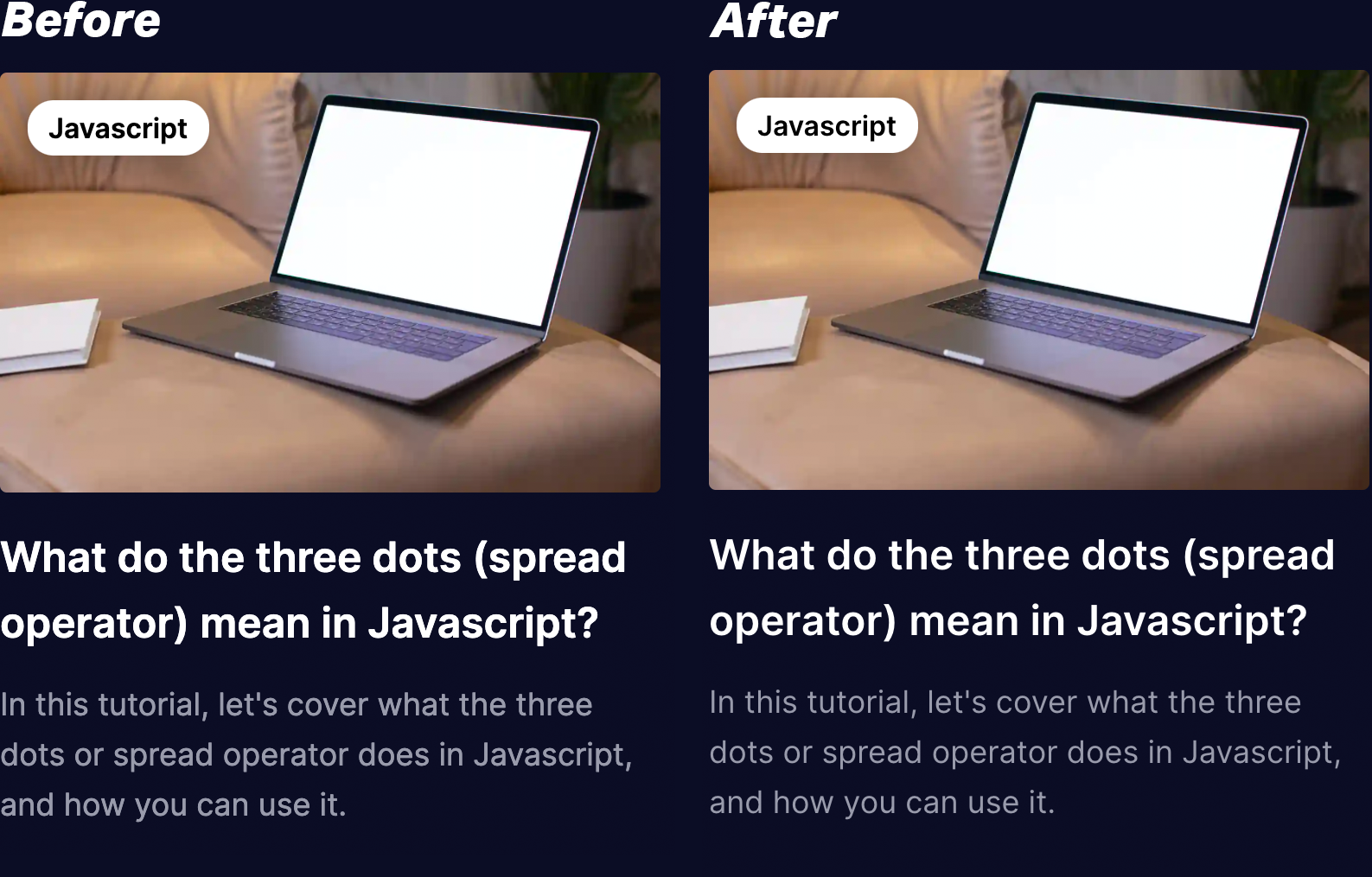
More Tips and Tricks for CSS
- How to Animate SVG paths with CSS
- CSS Only Masonry Layouts with Grid
- CSS Layers Tutorial: Real CSS Encapsulation
- Automating CSS Dark Mode
- CSS Units
- How to Create Animated Cards with WebGL and Three.js
- Set a div or block to its content's width in CSS
- CSS Positioning
- CSS Inset Borders at Varying Depths
- CSS Transitions